
파일 목록
- Oracle WebLogic 14.1.1.0
- JDK 1.8u331 (11도 가능)
- Eclipse 4.16
*Oracle WebLogic Server Tools 가 Eclipse 4.16 까지만 지원한다.
최신 버전 Eclipse에서 WebLogic을 설치 후 실행할 경우 자격증명을 검색하는데 필요한 클래스 경로가 없다고 뜬다.
Oracle Enterprise Pack for Eclipse 도 수동설치를 해봤으나 설치 중간에 에러난다. (4.16에선 에러안남)
에러 :
The server is invalid.
Error occurred reading server credential. If the domain was recreated, the server instance in Eclipse must also be recreated.
Required classpath for credential detection is missing. Detection is disabled.
WebLogic 구성
설치
1) WebLogic 14.1.1.0 다운로드
https://www.oracle.com/kr/middleware/technologies/fusionmiddleware-downloads.html
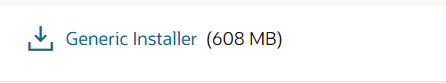
2) zip 파일 내의 jar 파일을 JAVA_HOME\bin 으로 이동
ex) C:\Program Files\Java\jdk1.8.0_331\bin
3) cmd 관리자 권한 실행 후 해당 경로로 이동
ex) cd C:\Program Files\Java\jdk1.8.0_331\bin
4) cmd 로 jar 파일 실행
- java -jar fmw_14.1.1.0.0_wls_lite_generic.jar
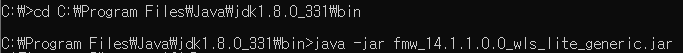
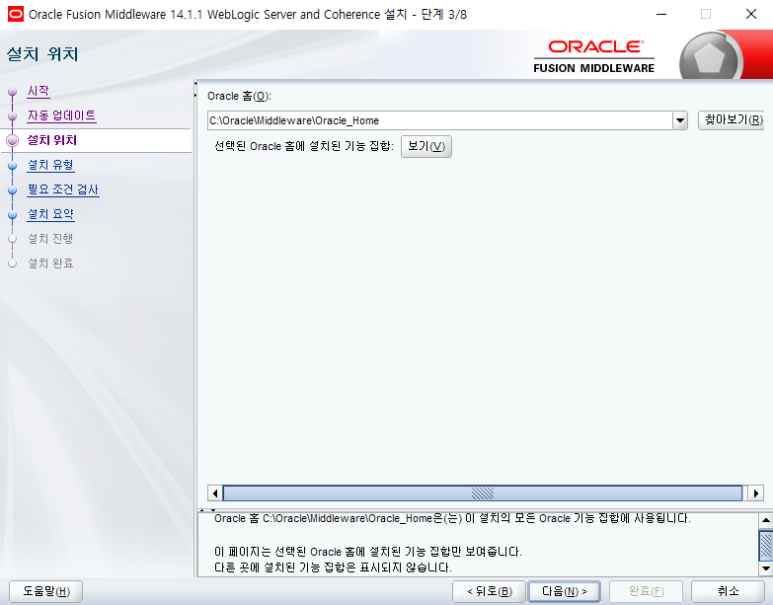
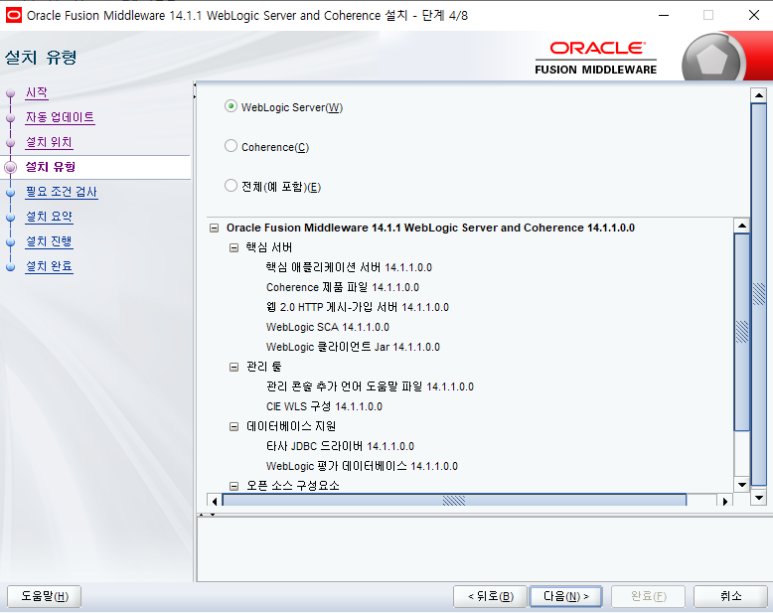
WebLogic Server 선택
* Coherence 란?
- 오라클에서 제공하는 캐시 서버
- 여러 서버에 데이터를 분할하여 제공함으로써 서버 장애 대처 및 서버 부하를 경감
- WebLogic Enterprise 부터 Coherence를 포함하여 제공
도메인 생성
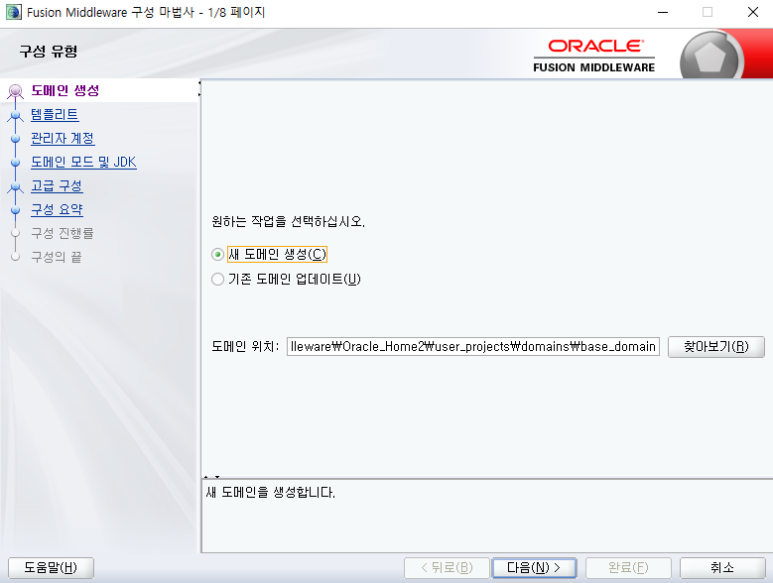
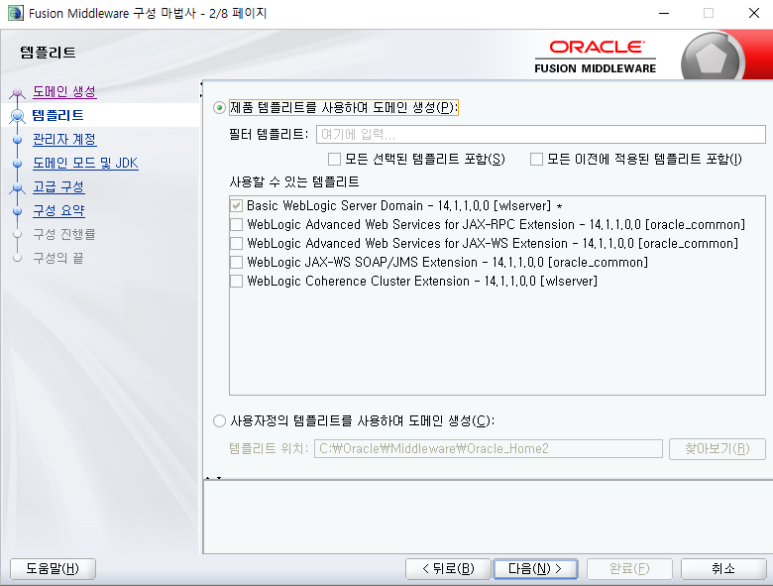
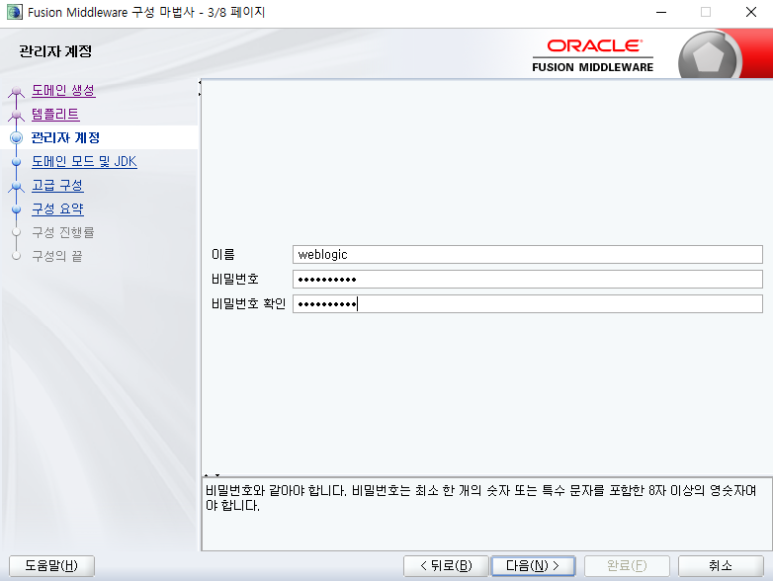
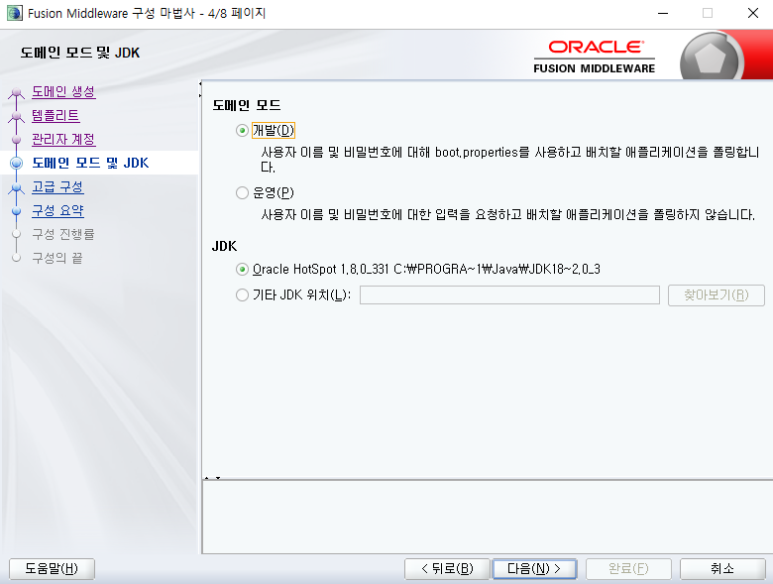
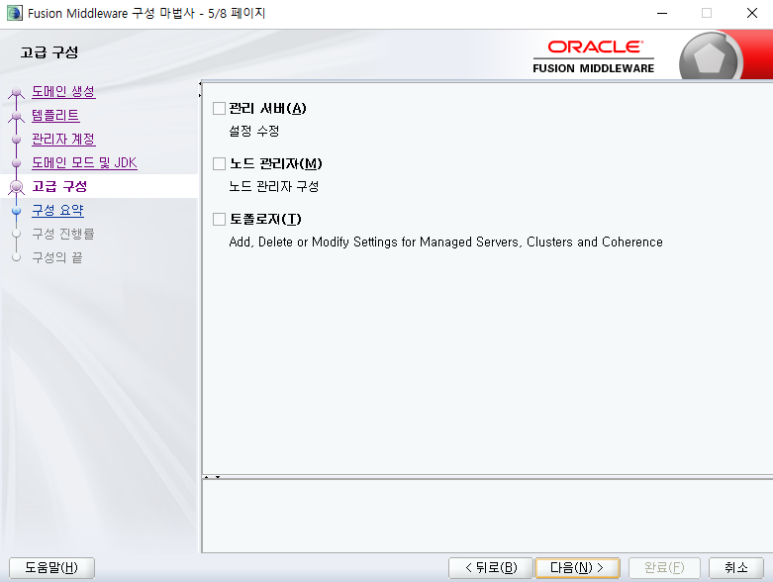
아무것도 체크 안함
WebLogic 서버 실행
WebLogic 서버를 설치한 경로에 domain 폴더에서 startWebLogic 실행
ex) C:\Oracle\Middleware\Oracle_Home\user_projects\domains\base_domain
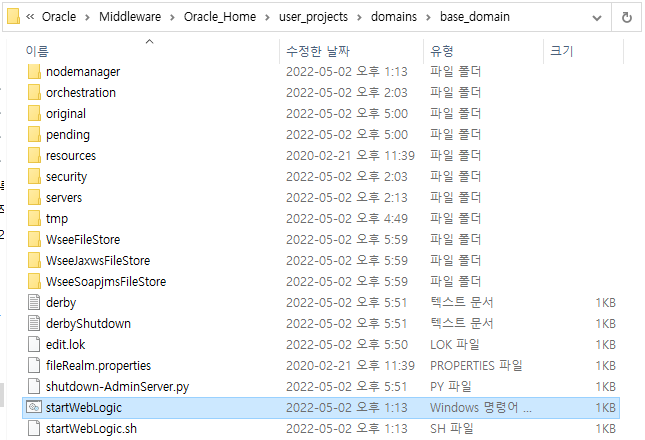
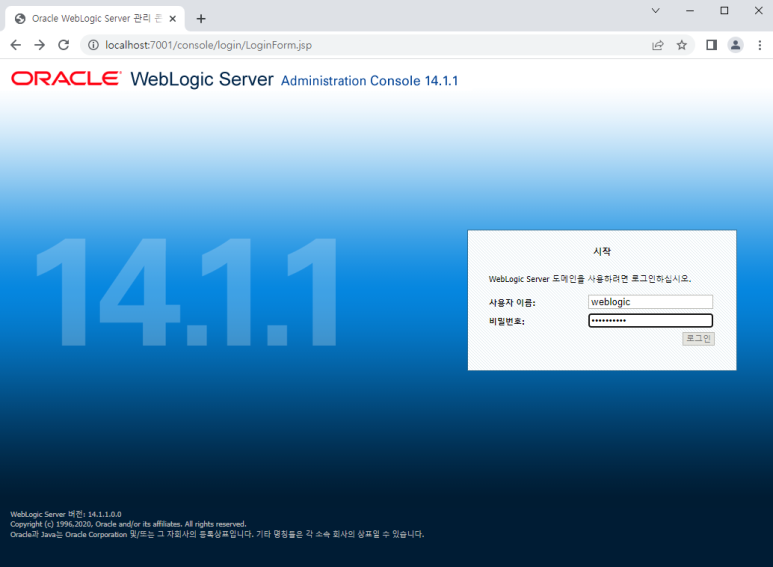
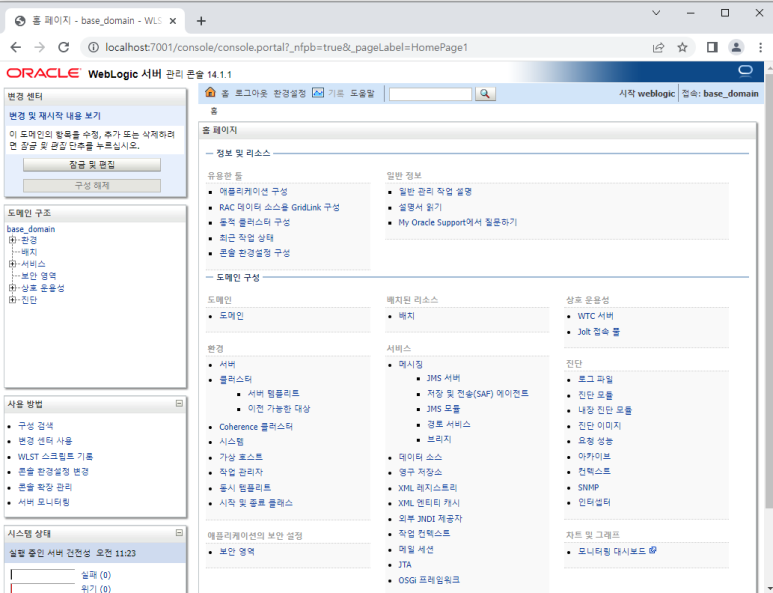
2) 환경설정 > 자동으로 잠금을 얻고 변경 내용 활성화 체크 해제
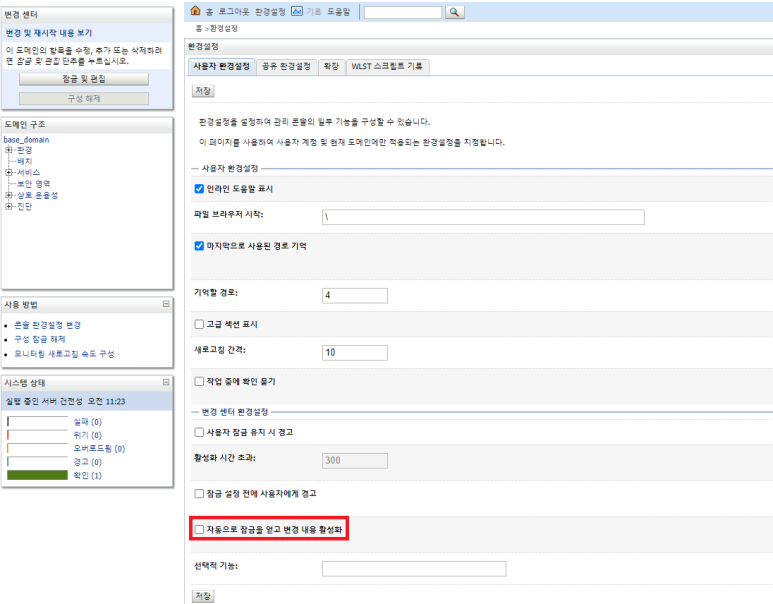
Eclipse Weblogic Plugin 설치
Help > Eclipse Marketplace
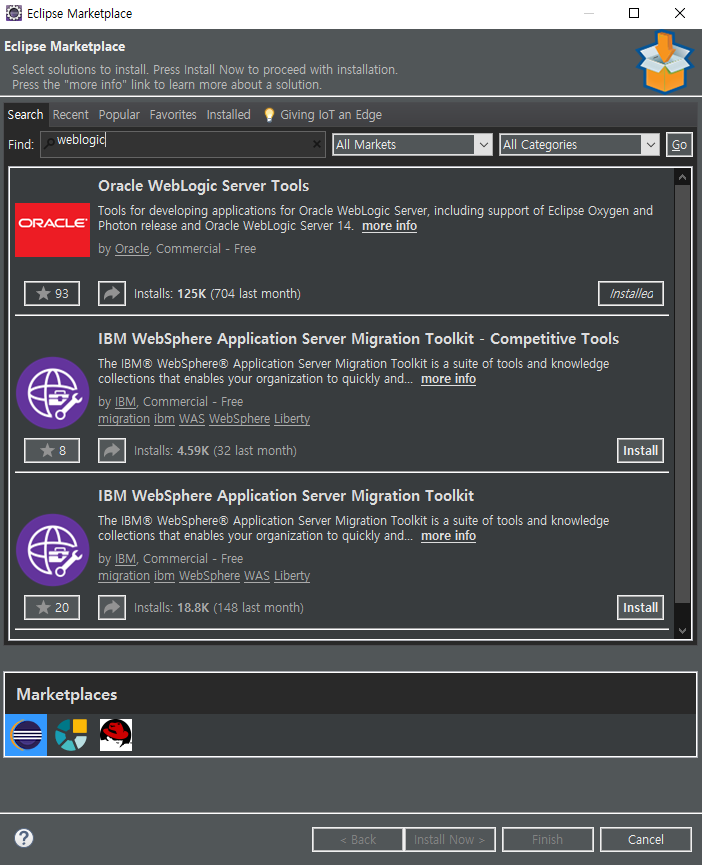
Eclips 서버 생성
Servers > new > Server
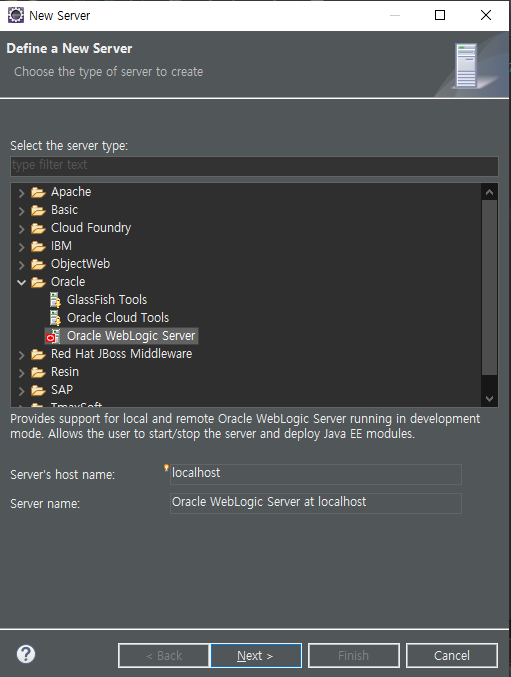
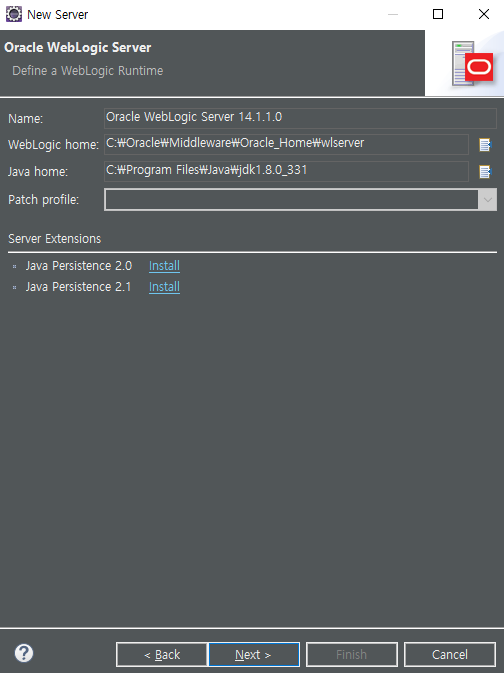
WebLogic home : WAS 설치 할 때 지정했던 경로의 wlserver 경로
Java home : 위에 설정하면 자동으로 잡힘
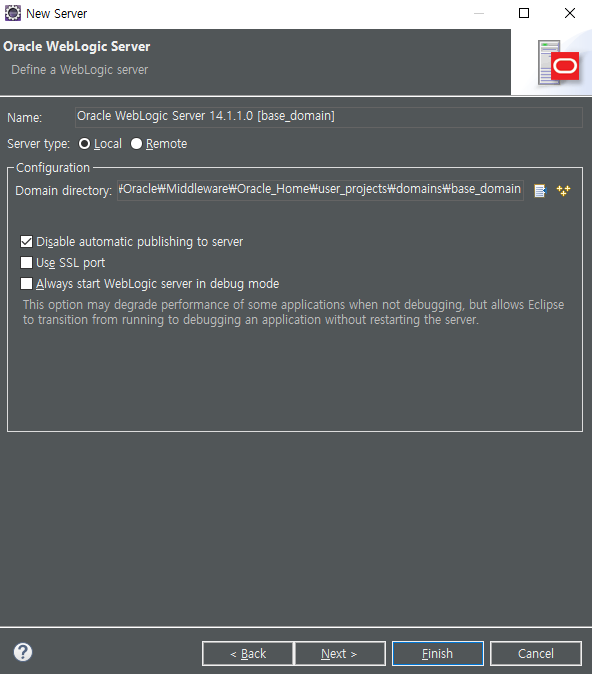
eclipse 4.16 이 후 버전이면 이 부분에서 에러남
우측 문서 아이콘 눌렀을 때 나오는 domain 리스트에서 base_domain 선택 OR 위 경로 지정
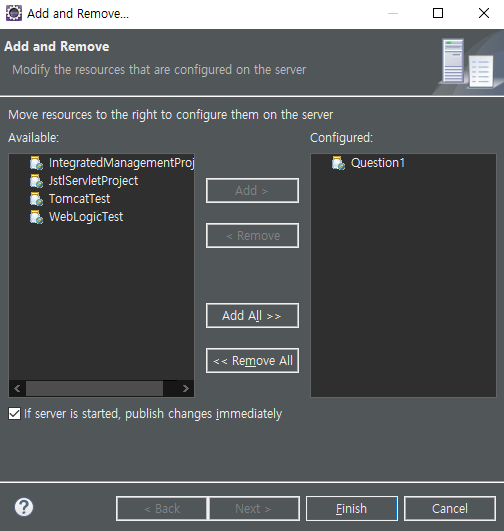
배포할 프로젝트 선택
Context-root 확인
webapp\WEB-INF\weblogic.xml (없으면 weblogic.xml생성)
<?xml version='1.0' encoding='UTF-8'?>
<weblogic-web-app
xmlns="http://xmlns.oracle.com/weblogic/weblogic-web-app"
xmlns:xsi="http://www.w3.org/2001/XMLSchema-instance"
xsi:schemaLocation="http://xmlns.oracle.com/weblogic/weblogic-web-app http://xmlns.oracle.com/weblogic/weblogic-web-app/1.0/weblogic-web-app.xsd">
<session-descriptor>
<timeout-secs>3600</timeout-secs>
<invalidation-interval-secs>60</invalidation-interval-secs>
<persistent-store-type>memory</persistent-store-type>
<url-rewriting-enabled>true</url-rewriting-enabled>
</session-descriptor>
<jsp-descriptor>
<page-check-seconds>5</page-check-seconds>
<precompile>false</precompile>
<encoding>utf-8</encoding>
</jsp-descriptor>
<charset-params>
<input-charset>
<resource-path>/*</resource-path>
<java-charset-name>utf-8</java-charset-name>
</input-charset>
</charset-params>
<container-descriptor>
<show-archived-real-path-enabled>true
</show-archived-real-path-enabled>
</container-descriptor>
<!-- 이 부분에 설정하고자 하는 Context Root 입력 -->
<context-root>/</context-root>
</weblogic-web-app>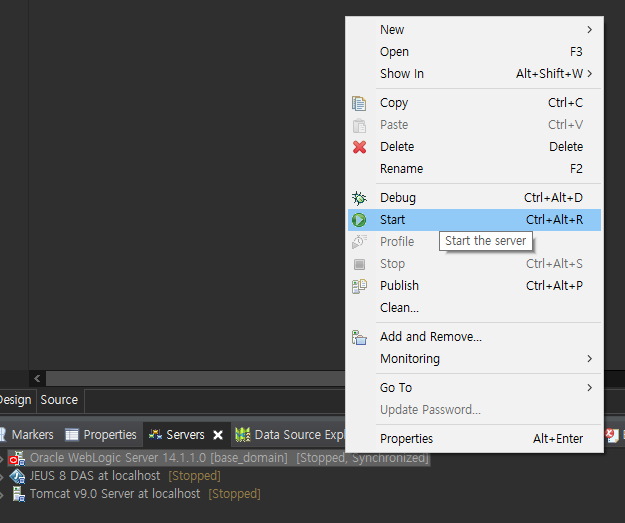
접속 테스트
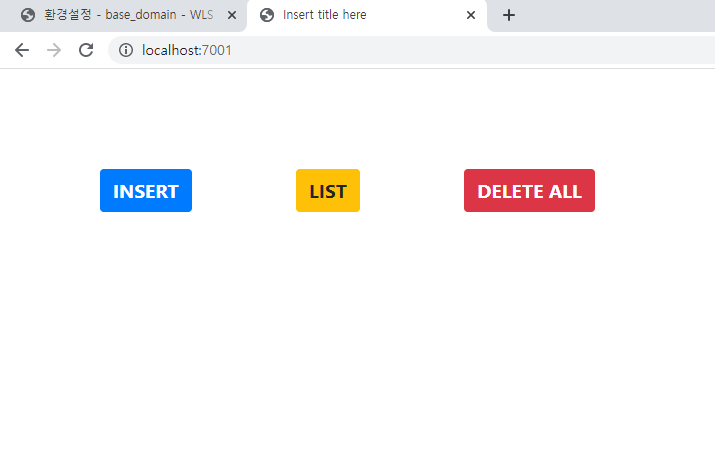
404 ERRR 뜬다면 weblogic.xml 의 Context-Root 확인
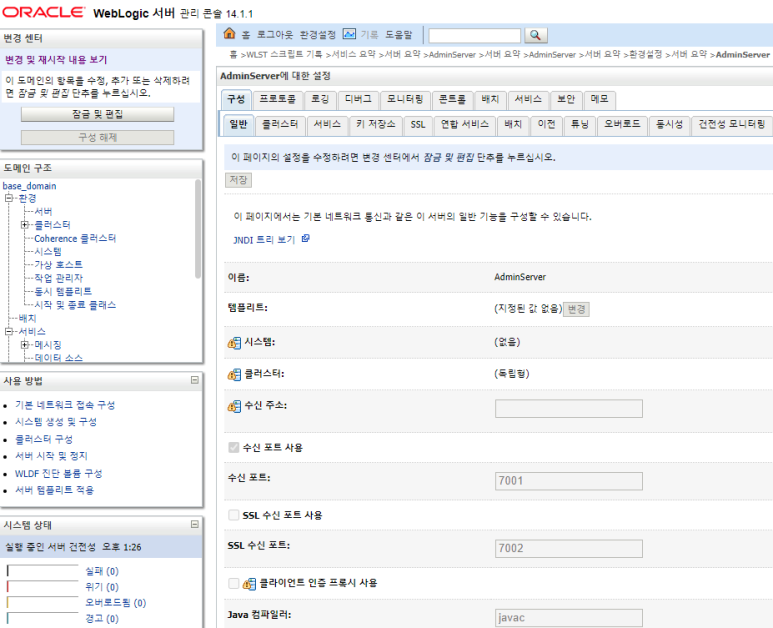
잠금 및 편집 버튼 누른 후 수신 포트를 변경하면 된다.
'WAS > WebLogic' 카테고리의 다른 글
| [WebLogic] 서버 생성 (0) | 2022.08.02 |
|---|---|
| [WebLogic] 포트번호 (0) | 2022.08.02 |
| [WebLogic] 웹 어플리케이션 war 배포 (0) | 2022.08.02 |